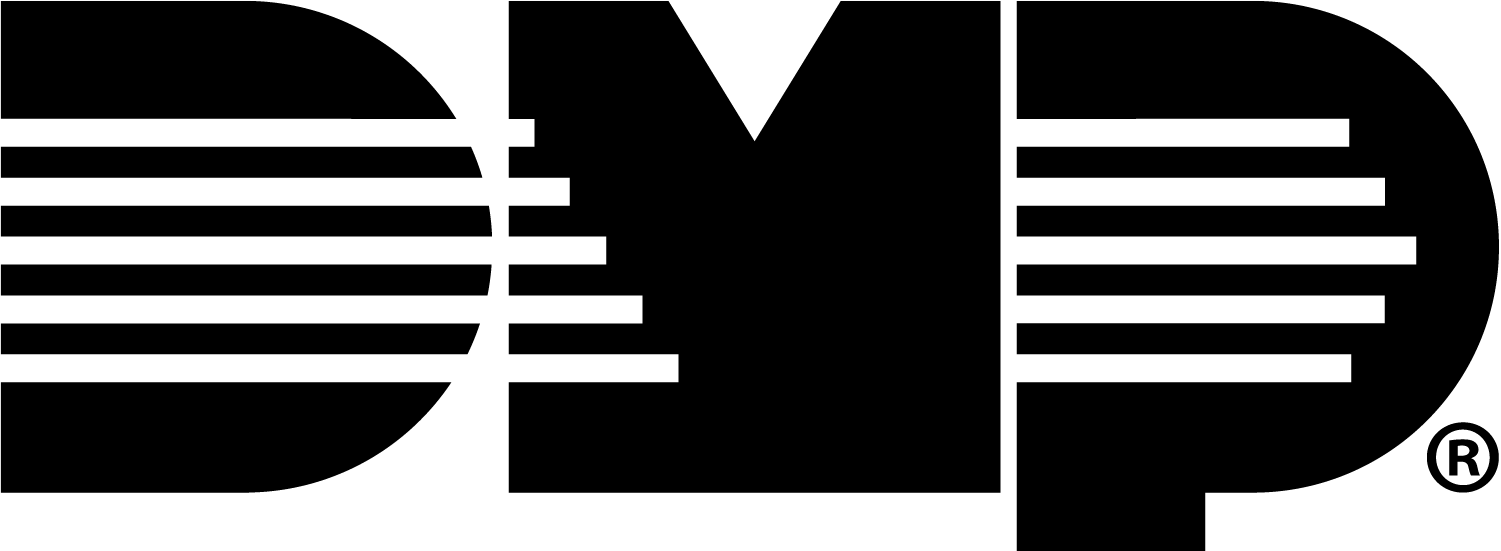Add an App User
Enable Admin authority for Virtual Keypad app users to manage users, groups, and profiles across all systems by completing the following steps:
Go to dealer.securecomwireless.com.
Go to Customers and select the Customer.
Go to App Users and select the Add icon.

Enter the user’s Email, First Name, and Last Name.
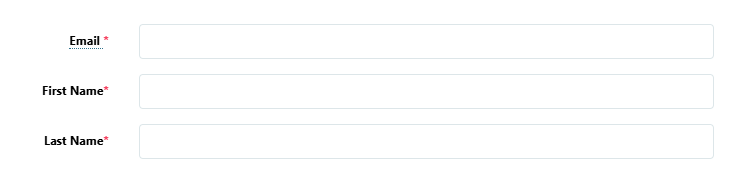
In the drop-down menu, select Administrator as the user’s Authority Level.
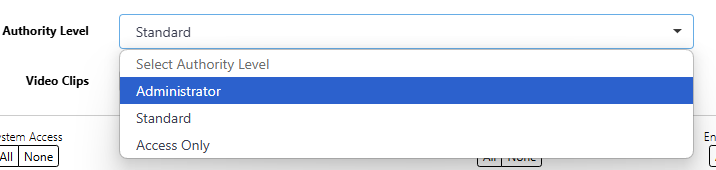
At the top of the screen, select Save.
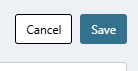
Edit an App User
At App Users, select the User.
At the top of the screen, select Edit.
At Authority Level, select Administrator in the drop-down menu.
At the top of the screen, select Save.