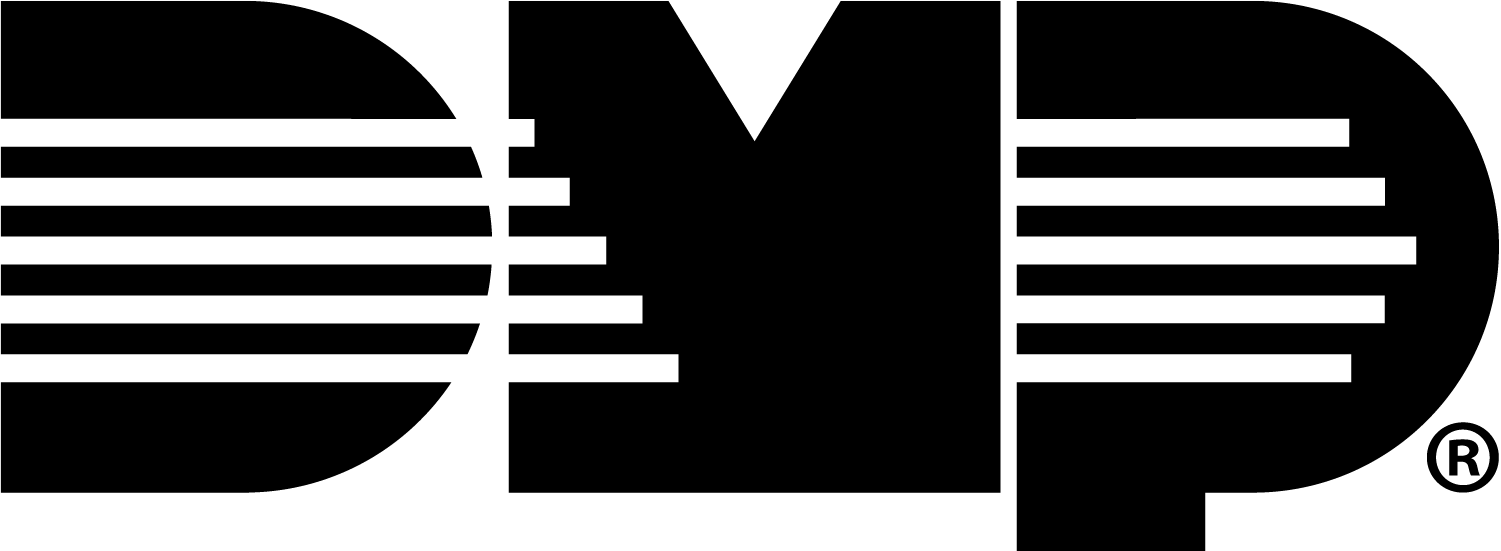Create Groups (X1)
Note: Prior to adding the group to a user, ensure they are an app user on both the X1 site and XR panel.
To create a group for an X1 site, complete the following steps:
Log in to VirtualKeypad.com and enter your user code.
In the menu, select the X1 system you want to create a group for.
Select Groups, then select the Add icon to add a Group.
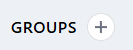
Enter the Group Name.

At Doors, select +Add to add the doors you want to assign to that group.
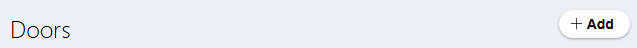
At Options, enable the Swipe Twice to Arm and/or Disarm on Access toggles.
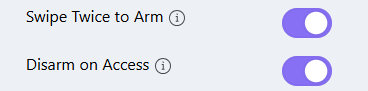
At Areas, select +Add.
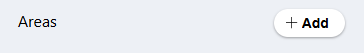
Select the checkbox next to the area name you want the group to have access to. Select Apply.
.png?inst-v=f9eb212d-b54a-4630-838b-e46e085c424a)
Select Save.