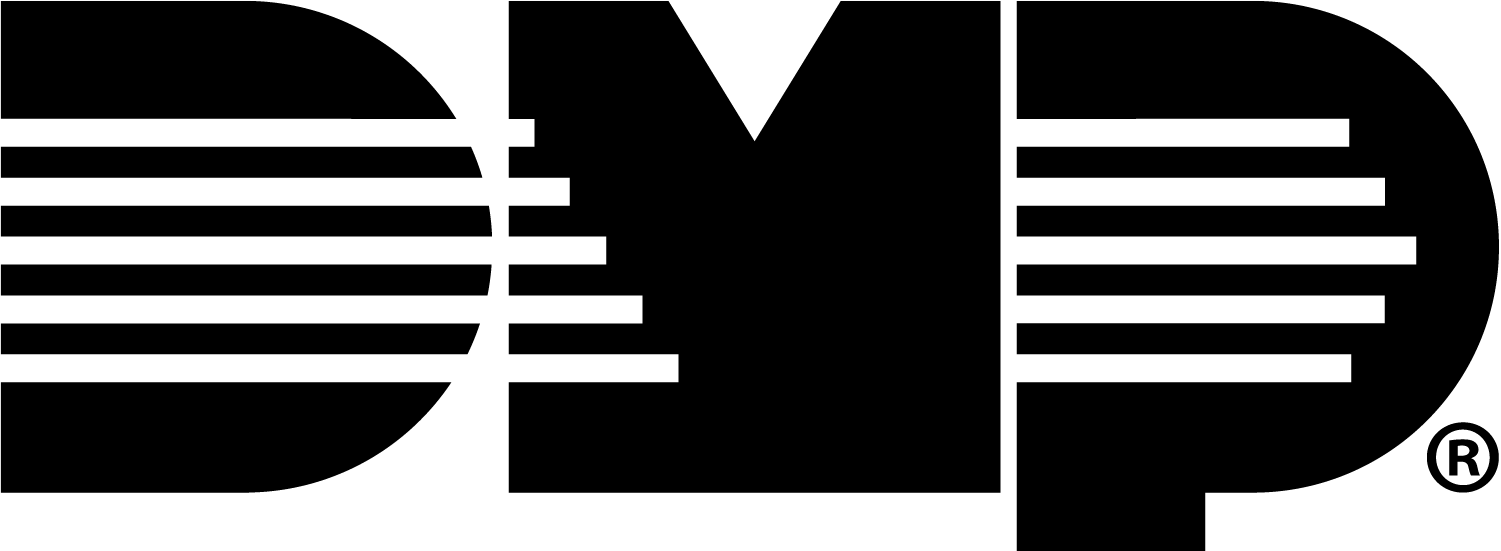Create Profiles (XR)
To create a profile for an XR panel, complete the following steps:
Log in to VirtualKeypad.com and enter your user code.
Select Profiles, then select the Add icon to create a profile.
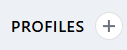
Give the Profile a name.

At Systems, select All System Groups to assign the profile to all systems within created groups. Select individual systems within each group. You can also use the search bar to find individual systems.
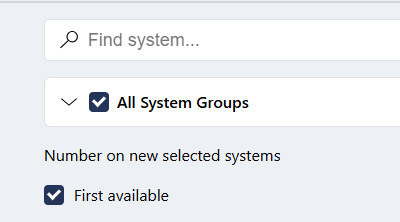
Configure Profile Options and other settings as needed.
At the top of the screen, select Save.